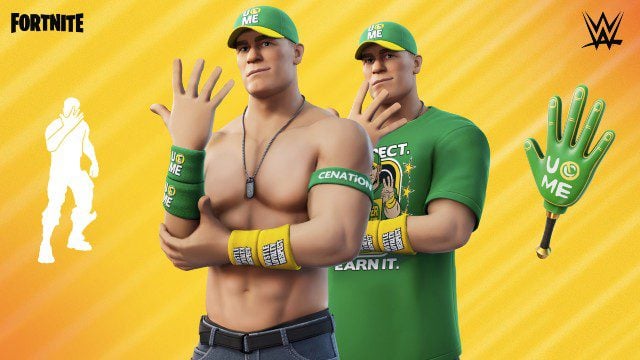When you’re in the mood, nothing quite beats playing some Fortnite solo. Whether you want to test your mettle in one-on-one scenarios or just fancy chilling out instead of communicating with a squad, it’s a great way to play. If you want to do so without facing a barrage of party invites from your friends, then you can always appear offline in Fortnite. For some tips on exactly how to do that, we’ve got you covered.
How to Appear Offline in Fortnite

To appear offline in Fortnite, log into the game and open the main menu. From there, navigate to the three lines icon at the top left, taking you to your User Settings. Next, click on your character icon, identified by the face of whichever skin you have equipped. Then you’ll see a range of binary toggles, with the first one saying Online Status. Simply press it once to switch your status from online to offline.
Once you do this, your Epic Games account, and by extension Fortnite profile, will appear offline. All of your friends will see your account as inactive, even if you’re in-match, playing the game. It will remain this way until you manually turn it back on using the method detailed above. Don’t forget to do that before you play with friends again. Otherwise, you’ll have the embarrassing scenario of joining a lobby while appearing offline!
Equally, it’s important to note that even if you appear offline on your Xbox or PlayStation console, that won’t translate to Fortnite. Since the game uses its own client via Epic Games, the online status of your console account and Fortnite accounts are separate. You can of course appear offline on both, but only doing so in-game will impact your Fortnite status.
Now you know how to appear offline in Fortnite, you can head into solos and get some Victory Royales without worrying about a barrage of invites!