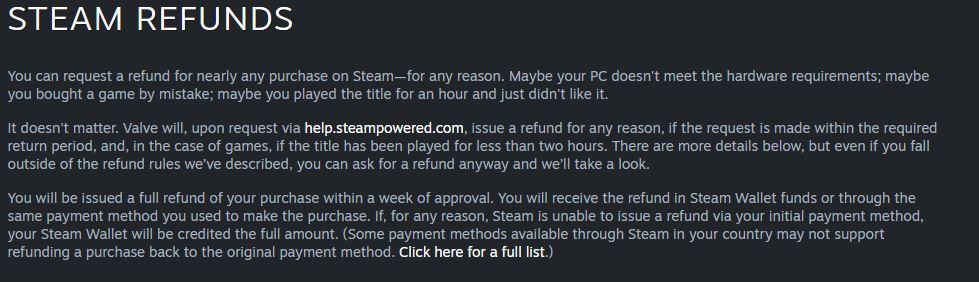
Here’s a story many gamers who buy on Steam are familiar with. You buy a game but you end up not liking it, change your mind after a pre-purchase, or realize the game developer released a product that’s so buggy it’s not worth the $60 you just threw down.
Thankfully, it’s not the end of the world because you can always get a refund for that cringe-worthy video game. Learning how to refund a game on Steam is a simple process.
Requirements Needed to Get a Refund on Steam
There are a couple of parameters necessary to be eligible for a return of your money.
- The purchase must have been made within 14 days of the refund request.
- You can’t have logged more than 2 hours of gametime since making the purchase.
There are exceptions to this so make sure you’re specific with your reasons for wanting a refund.
Before we jump into the Steam refund process, here are two commonly asked refund questions.
I Was Banned From a Game, Can I Still Get a Refund on Steam?
Nope. Players caught by Valve’s Anti-Cheat system (VAC) are ineligible for refunds.
What if I Bought a Game That Just Went on Sale?
You’re able to get a refund and then re-purchase the game at the newly discounted rate!
How to Refund a Game on Steam
Let’s go over the step-by-step process.
Navigate to the Steam Support Page. Make sure you are logged in.
Click Purchases, as indicated below.

Click the game for which you’d like to receive a refund.

Select “I would like a refund.”

Steam will attempt to address any gameplay or technical issues first. If you’d like to get a refund from Steam, click on “I’d like to request a refund.”

This will open up a drop-down menu with several options to explain why you’d like a refund. Select the appropriate amount and click on “submit request.”

From there, you’ll be taken to a confirmation page. Steam will give you a reference code for the request, as well as an email.
How Long Does It Take To Hear Back?
Per Steam’s store page, it can take up to a week of approval for the refund to appear. It will be given as Steam Wallet funds or the original payment at the time of purchase.
While it can take up to a week, we’ve found that the process is usually closer to a few days. It’s also important to note that international refunds can take longer, according to the Steam Faq page. If you are not refunded within 14 days, be sure to follow up with the Steam support team.
As a reminder, even if you’ve read our guide on how to refund a game on steam and you think you’re not eligible for a refund, you can still put in a request to get a refund from Steam. Visit help.steampowered.com and tell the team at Valve why you believe your refund request is valid.
As an added pro-tip, if you pre-purchase a game on Steam you’ll save money on your initial purchase and you might gain access to early features. We pay attention to early reviews and if a game receives horrible reviews, we may ask for a refund before the game is officially released.
Now sure which game you should buy next? Check out the recent Steam Awards winners for 2021.
