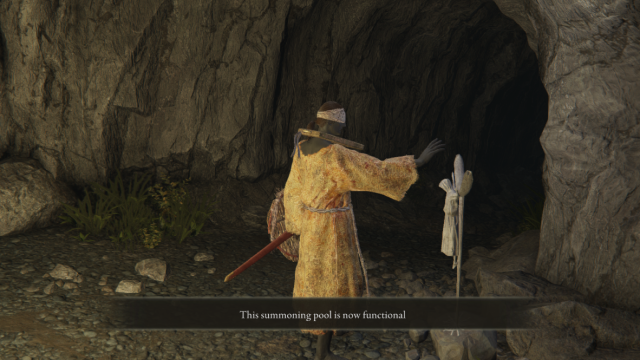Elden Ring is finally here! In the newest FromSoft title, co-op gameplay is more streamlined than it ever has been. That being said, it is still quite convoluted. It can’t be too easy to play with your friends, after all. So, if you want to play with buddies, you’ll need to learn how to summon your friends in Elden Ring. Thankfully, the process won’t be too complicated.
How to Summon Friends in Elden Ring Multiplayer

To start, make sure you and your friends are in the same general area. This could be a dungeon or in the open world, but make sure you are around a Summoning Pool, typically near a Lost Grace. When here, if you’re online, you can see some Summoning Signs by using a Furlcalling Finger Remedy. If you go to your Online Settings and share a password with your friends, you’ll be able to summon your friends to your Elden Ring multiplayer game.
In order to lay down a summoning sign, a player must use the Tarnished’s Furled Finger item, available within the first few rooms of the game. Simply use the item near a Summoning Pool while online, and you’ll offer your aid to whoever answers the call.
If you’re the host, you’ll need to make a Furlcalling Finger Remedy. This costs two Erdleaf Flowers, consistently-spawning herbs that you will find in the wilds of Limgrave. Once you craft it, you can use it to see the summon signs.
If you want to make sure you’re getting your friends, head into your Settings. In the Online portion, simply enter the same password as your buddies to only see each other’s signs. Be warned; this will not keep Invaders from your online room. You and your friends will need to take on these dungeons, and any angry red spirits, together.
Hopefully, this helped you find your friend’s White Summon Sign! If you want any more help with Elden Ring, we have some guides for you!