Stardew Valley is certainly a fan-favorite single-player experience, but as it turns out, it’s great for co-op multiplayer fun, too. Whether you choose to play online or link up via local split-screen co-op, up to four players can jump in on the farming action.

There are many parts of this farm-life game that are worth enjoying with others. However, actually getting into multiplayer can be fairly confusing. If you’re looking to share your farm with other human players, this guide will explain everything you need to know. So, take a break from rotating furniture or removing bushes — it’s time to look at how multiplayer co-op works in Stardew Valley.
How Stardew Valley Multiplayer Works

Multiplayer modes in Stardew Valley work mostly how you’d expect. In essence, you can share your farm and farming duties with up to three other players, either through online play or local split-screen co-op.
However, things aren’t as simple as just jumping into a world and pressing the Start button on an extra controller. In Stardew Valley, multiplayer worlds must be created by host players. Only then can they be shared with other players — and only when the host player is online and actively playing.
Furthermore, it’s not possible to jump straight into co-op starting with a single-player world. Before that can happen, the host player needs to first make sure extra players have living accommodations. We’ll spell out all these changes lower down in this guide.
Stardew Valley Cross-Platform Limitations
As you’ve probably noticed, there are several limitations to Stardew Valley multiplayer. Split-screen local co-op is relatively simple, but what if you want to link up with friends online?
For that, you’ll need to take a few considerations into mind. First and foremost, Stardew Valley does not support cross-platform multiplayer. That means PlayStation and Xbox players won’t be able to join worlds, nor can Switch users play with PC players.
In addition, online multiplayer depends on the player’s online service subscriptions. Many platforms require subscriptions, such as PlayStation Plus, in order to play games online — even though the game’s multiplayer is otherwise free.
There’s one more thing worth mentioning, too. While Stardew Valley officially supports up to four players on most platforms, it’s limited to just two co-op players on the Nintendo Switch.
How to Host a Multiplayer World
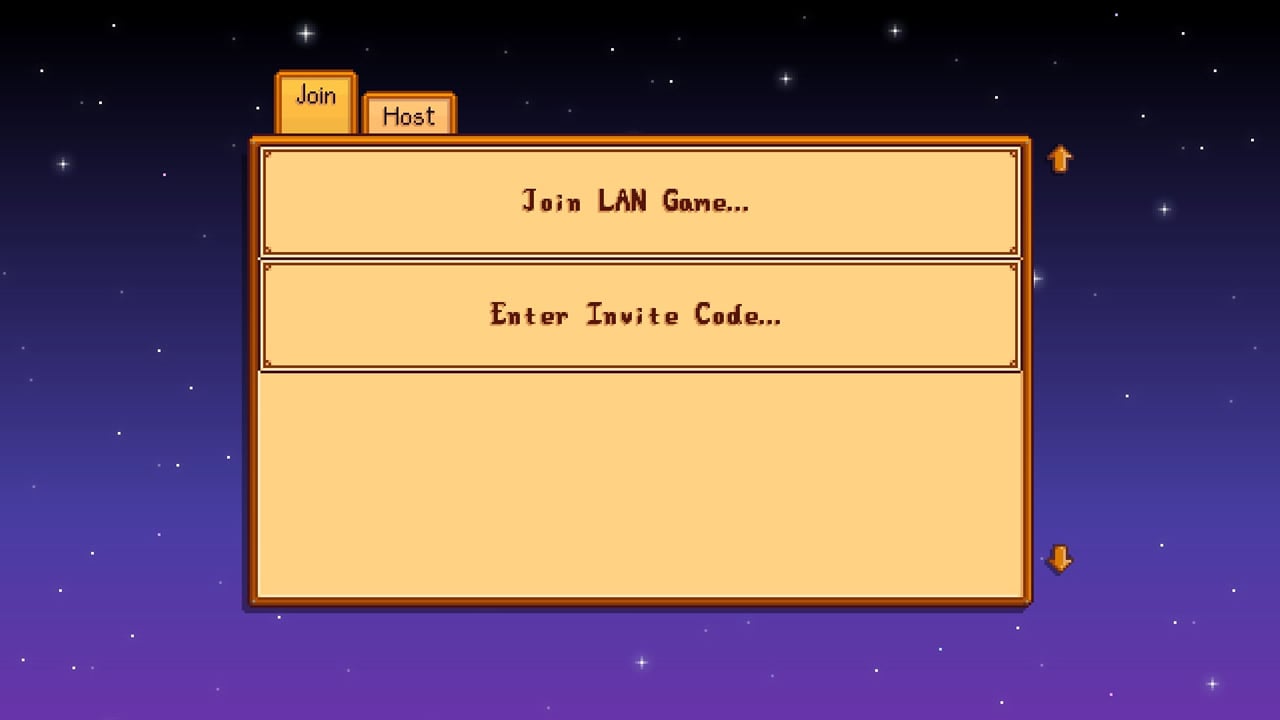
To start playing Stardew Valley multiplayer, you first need to create a multiplayer world. Fortunately, this step is simple: From the game’s screen, select “Co-Op”, then select the “Host” tab, then choose the option for “Host New Farm.” This will create a multiplayer-friendly host world.
Your work isn’t done just yet, though. Before you can share your farm with other players, you need to make sure they have a place to live. For that, you’ll need to build each one a cabin. You’ll be given this option whenever you select your farm type.
If you don’t build enough cabins for all intended players, don’t worry. You can add extra cabins later by talking with Robin, though each one will cost 100g to build. You can also demolish cabins if you decide you want fewer players on your farm.
Finally, you’ll be given a choice regarding both profit margin and wallet sharing. These can be adjusted so that multiple players don’t easily overwhelm the game’s economy, which is typically set up for single players.
Profit margin adjustment effectively reduces the sale price of all your various goods, which encourages all players to share common goals. It’s much the same for wallet sharing, since all players would be forced to spend from the same pool of cash.
How to Share a Single-Player World
So what if you already created a single-player world, but now want to share it with your friends? Luckily, there is a way to share single-player worlds with other farmhands.
In order to invite extra players to a single-player world, you must first build each extra player their own cabin. For that, you’ll need to speak with Robin, as well as pay 100g and varying material costs for construction.
Only once you have enough cabins for each player will you be able to share your farm with others. However, actually inviting them into your world depends on whether you intend to play online or via local split-screen.
How to Play Local Split-Screen Co-Op
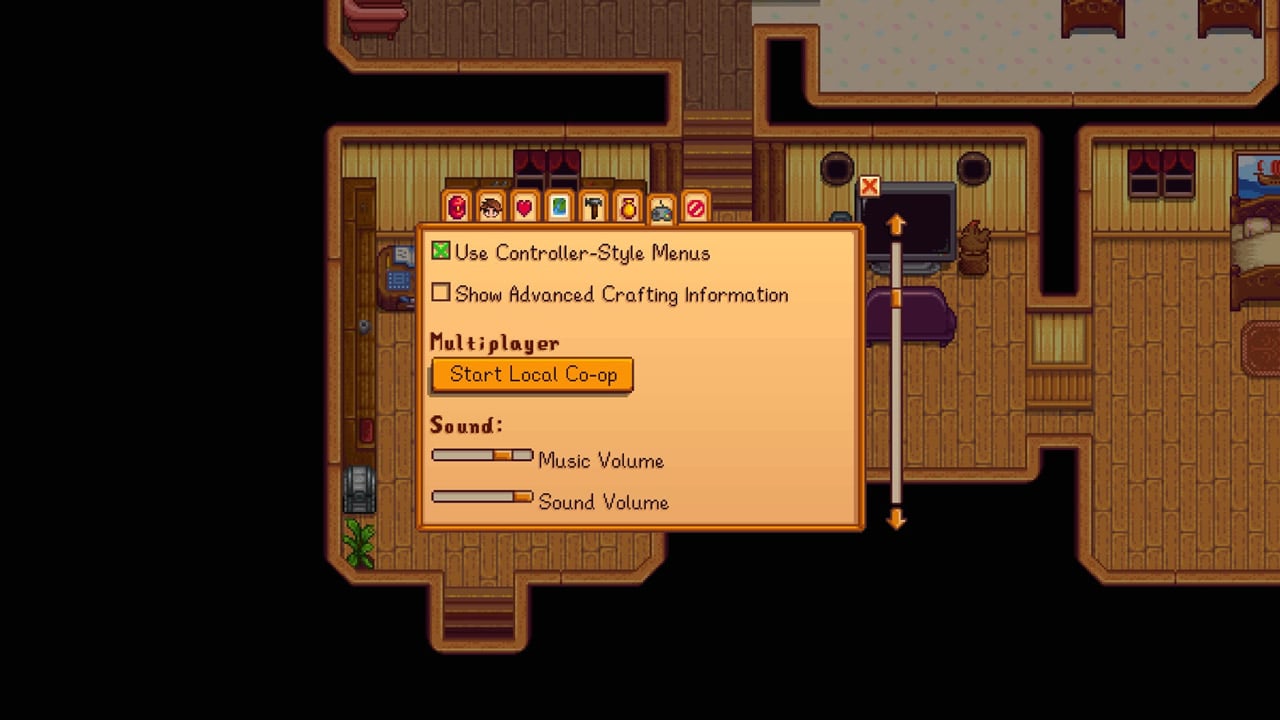
Jumping into local split-screen co-op in Stardew Valley is simple. First, make sure your extra controllers are connected before launching the game. If you’re the host player, you need to load your save file, then open the in-game menu. From there, select the “Options” tab, then choose “Start Local Co-Op.” Finally, have your extra player or players press the Start button on their respective controllers.
It’s possible to split between local co-op and online multiplayer, too. The only difference is that the host player must first load their save from the “Co-Op” option at the start of the screen. Local players can jump into the world by pressing the Start button, but online players will need to be invited. For that, you invite friends or share your Invite Code through the multiplayer options menu.
How to Play Online Multiplayer
If you intend to host Stardew Valley online multiplayer, you need to load your save with the “Co-Op” option on the main menu. The image of the globe is there to remind you that it’s for play over the worldwide web.
From the next menu, you’ll be able to load your save as normal. Then, you can to open the in-game menu, find the Options tab, and then invite your friend(s) directly. Alternatively, you can show your Invite Code to send to other players. Note that any other players will need to be online and in-game on a compatible platform in order for invites to work.
Things are slightly different if you want to join another host’s farm. From the title screen, select the “Co-Op” option. From there, you can either join over LAN or enter the Invite Code sent from the host player.
Expert Tip
While all players can make shared progress in Stardew Valley multiplayer, actually getting into the shared world depends on the availability of the host. For this reason, it’s best for the host player to be the most active player. That way, anyone who only stops in casually won’t be limiting the other players’ game time.

